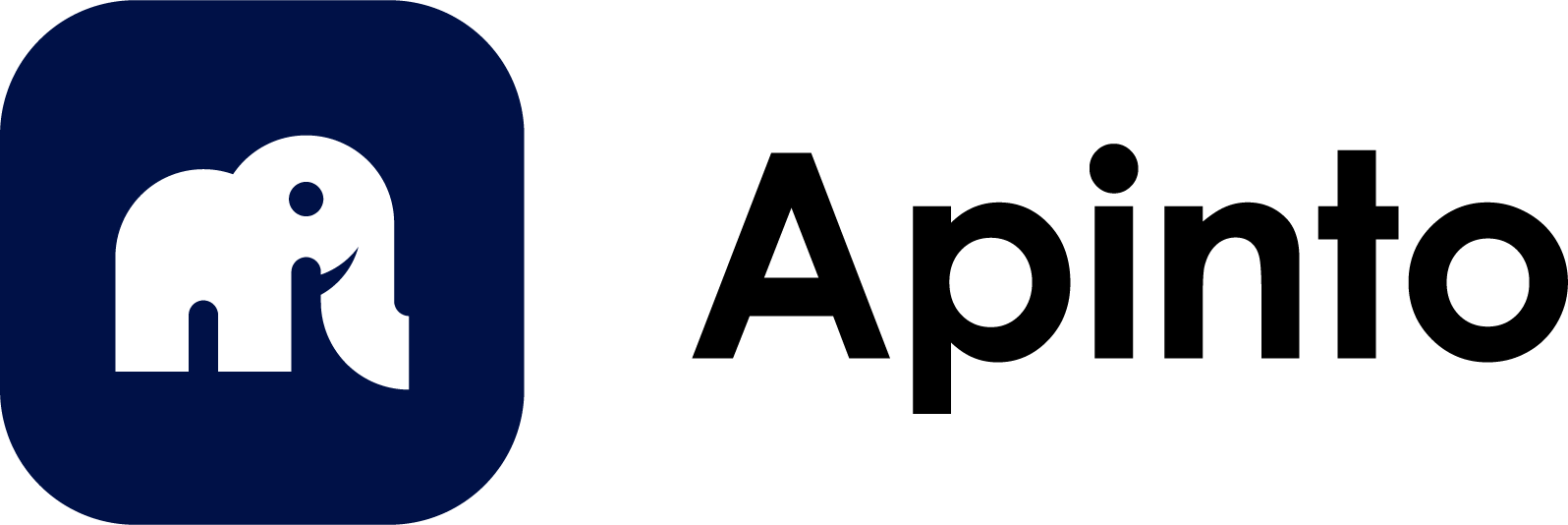部署
Apinto 完全基于 Golang 开发,不基于现有第三方产品,因此具有外部依赖少,部署简单等特点。
各位可以通过以下方式进行部署:
下载官方提供的安装包安装(推荐)
1.下载安装包并解压
wget https://github.com/eolinker/apinto/releases/download/v0.22.4/apinto_v0.22.4_linux_amd64.tar.gz && tar -zxvf apinto_v0.22.4_linux_amd64.tar.gz && cd apinto
Apinto支持在arm64、amd64架构上运行。
请根据需要下载对应架构及系统的安装包,安装包下载请点击跳转
2.安装网关:
./install.sh install
执行该步骤将会生成配置文件/etc/apinto/apinto.yml和/etc/apinto/config.yml,可根据需要修改。
3.启动
apinto start
备注:若网关启动不成功可以在/var/log/apinto目录下的日志文件排查原因,一般是路由监听端口被占用的情况,可以在apinto执行文件相同目录下的config.yml修改路由监听端口,具体配置详情点此跳转。
编译源码进行安装
访问https://github.com/eolinker/apinto ,下载源码后可执行编译脚本或者打包成安装包
1.从官方github仓库clone源码并且进入到项目中
git clone https://github.com/eolinker/apinto.git && cd apinto
2.编译脚本,编译后的可执行文件输出到当前目录下的out文件夹内
./build/cmd/build.sh
3.进入程序所在目录并且运行程序
cd out
cd apinto-{time_stamp} #apinto-{time_stamp}目录是按编译时间生成的
cp config.yml.tmp config.yml #拷贝模板配置文件作为程序运行的配置文件
./apinto start
备注:
- 由于代码会不定时更新,不推荐使用该方式进行安装。
Docker
Docker部署教程点此进行跳转
Kubernetes集群部署应用
APINTO容器有两个可挂载的目录:
/var/lib/apinto:目录内有data(数据文件放置目录),log(日志放置目录),extends(扩展仓库目录)/etc/apinto:存放了config.yml文件,该文件用于指定节点的路由监听端口,ssl证书等信息。详细信息点此进行跳转。
备注:/etc/apinto目录不挂载的话将会使用默认配置文件,默认admin端口为9400,http端口为8099。
新建命名空间
本文档部署将演示部署在命名空间apinto中,为此,需要先新建命名空间。
文件名:namespace.yml
---
apiVersion: v1
kind: Namespace
metadata:
name: apinto
命令行部署
kubectl apply -f namespace.yml
创建ClusterRole
该角色具有所有资源的 get、list、watch,若系统已经自带角色,该步骤可忽略。
文件名:apinto-cluster-role.yml
---
aggregationRule:
clusterRoleSelectors:
- matchLabels:
rbac.authorization.k8s.io/aggregate-to-view: 'true'
apiVersion: rbac.authorization.k8s.io/v1
kind: ClusterRole
metadata:
annotations:
rbac.authorization.kubernetes.io/autoupdate: 'true'
labels:
kubernetes.io/bootstrapping: rbac-defaults
rbac.authorization.k8s.io/aggregate-to-edit: 'true'
name: view
rules:
- apiGroups:
- ''
resources:
- configmaps
- endpoints
- persistentvolumeclaims
- persistentvolumeclaims/status
- pods
- replicationcontrollers
- replicationcontrollers/scale
- serviceaccounts
- services
- services/status
verbs:
- get
- list
- watch
- apiGroups:
- ''
resources:
- bindings
- events
- limitranges
- namespaces/status
- pods/log
- pods/status
- replicationcontrollers/status
- resourcequotas
- resourcequotas/status
verbs:
- get
- list
- watch
- apiGroups:
- ''
resources:
- namespaces
verbs:
- get
- list
- watch
- apiGroups:
- apps
resources:
- controllerrevisions
- daemonsets
- daemonsets/status
- deployments
- deployments/scale
- deployments/status
- replicasets
- replicasets/scale
- replicasets/status
- statefulsets
- statefulsets/scale
- statefulsets/status
verbs:
- get
- list
- watch
- apiGroups:
- autoscaling
resources:
- horizontalpodautoscalers
- horizontalpodautoscalers/status
verbs:
- get
- list
- watch
- apiGroups:
- batch
resources:
- cronjobs
- cronjobs/status
- jobs
- jobs/status
verbs:
- get
- list
- watch
- apiGroups:
- extensions
resources:
- daemonsets
- daemonsets/status
- deployments
- deployments/scale
- deployments/status
- ingresses
- ingresses/status
- networkpolicies
- replicasets
- replicasets/scale
- replicasets/status
- replicationcontrollers/scale
verbs:
- get
- list
- watch
- apiGroups:
- policy
resources:
- poddisruptionbudgets
- poddisruptionbudgets/status
verbs:
- get
- list
- watch
- apiGroups:
- networking.k8s.io
resources:
- ingresses
- ingresses/status
- networkpolicies
verbs:
- get
- list
- watch
- apiGroups:
- metrics.k8s.io
resources:
- pods
- nodes
verbs:
- get
- list
- watch
- apiGroups:
- tekton.dev
resources:
- tasks
- taskruns
- pipelines
- pipelineruns
- pipelineresources
- conditions
verbs:
- get
- list
- watch
命令行部署
kubectl apply -f apinto-cluster-role.yml
创建Service Account
文件名:apinto-service-account.yml
---
apiVersion: v1
kind: ServiceAccount
metadata:
name: apinto
namespace: apinto
---
apiVersion: v1
kind: Secret
metadata:
annotations:
kubernetes.io/service-account.name: apinto
name: apinto-token
namespace: apinto
type: kubernetes.io/service-account-token
---
kind: RoleBinding
apiVersion: rbac.authorization.k8s.io/v1beta1
metadata:
name: role-bind-apinto
namespace: apinto
subjects:
- kind: ServiceAccount
name: apinto
namespace: apinto
roleRef:
kind: ClusterRole
name: view
apiGroup: rbac.authorization.k8s.io
命令行部署
kubectl apply -f apinto-service-account.yml
创建网关节点
文件名:apinto-gateway.yml
---
apiVersion: apps/v1
kind: StatefulSet
metadata:
annotations: {}
labels:
k8s.kuboard.cn/name: apinto-gateway-stateful
name: apinto-gateway-stateful
namespace: apinto
spec:
replicas: 3
revisionHistoryLimit: 3
selector:
matchLabels:
k8s.kuboard.cn/name: apinto-gateway-stateful
serviceName: apinto-gateway-stateful
template:
metadata:
labels:
k8s.kuboard.cn/name: apinto-gateway-stateful
spec:
containers:
- env:
- name: POD_IP
valueFrom:
fieldRef:
apiVersion: v1
fieldPath: status.podIP
- name: SVC_NAME
value: apinto-gateway-stateful
- name: SVC_NAMESPACE
valueFrom:
fieldRef:
apiVersion: v1
fieldPath: metadata.namespace
- name: APINTO_ADMIN_PORT
value: '9401'
- name: SVC_TOKEN
valueFrom:
secretKeyRef:
key: token
name: apinto-token
image: 'eolinker/apinto-gateway'
imagePullPolicy: Always
lifecycle:
postStart:
exec:
command:
- /bin/bash
- '-c'
- nohup bash /apinto/join.sh >nohup.out 2>&1 &
preStop:
exec:
command:
- /bin/bash
- '-c'
- bash /apinto/leave.sh
name: apinto-gateway-stateful
volumeMounts:
- mountPath: /var/lib/apinto
name: apinto-gateway-app
subPath: data/
- mountPath: /var/log/apinto
name: apinto-gateway-app
subPath: log/
restartPolicy: Always
volumeClaimTemplates:
- apiVersion: v1
kind: PersistentVolumeClaim
metadata:
annotations:
k8s.kuboard.cn/pvcType: Dynamic
name: apinto-gateway-app
spec:
accessModes:
- ReadWriteOnce
resources:
requests:
storage: 5G
storageClassName: {storageClassName}
volumeMode: Filesystem
---
apiVersion: v1
kind: Service
metadata:
annotations: {}
labels:
k8s.kuboard.cn/name: apinto-gateway-stateful
name: apinto-gateway-stateful
namespace: apinto
spec:
ports:
- name: http
nodePort: 31189
port: 8099
protocol: TCP
targetPort: 8099
- name: admin
nodePort: 31194
port: 9400
protocol: TCP
targetPort: 9400
- name: cluster
nodePort: 31191
port: 9401
protocol: TCP
targetPort: 9401
type: NodePort
selector:
k8s.kuboard.cn/name: apinto-gateway-stateful
上述文件中使用{}包裹的均为变量,在实际编辑时需要将其替换成具体的值,变量描述如下
- storageClassName:StorageClass资源名称
命令行部署
kubectl apply -f apinto-gateway.yml