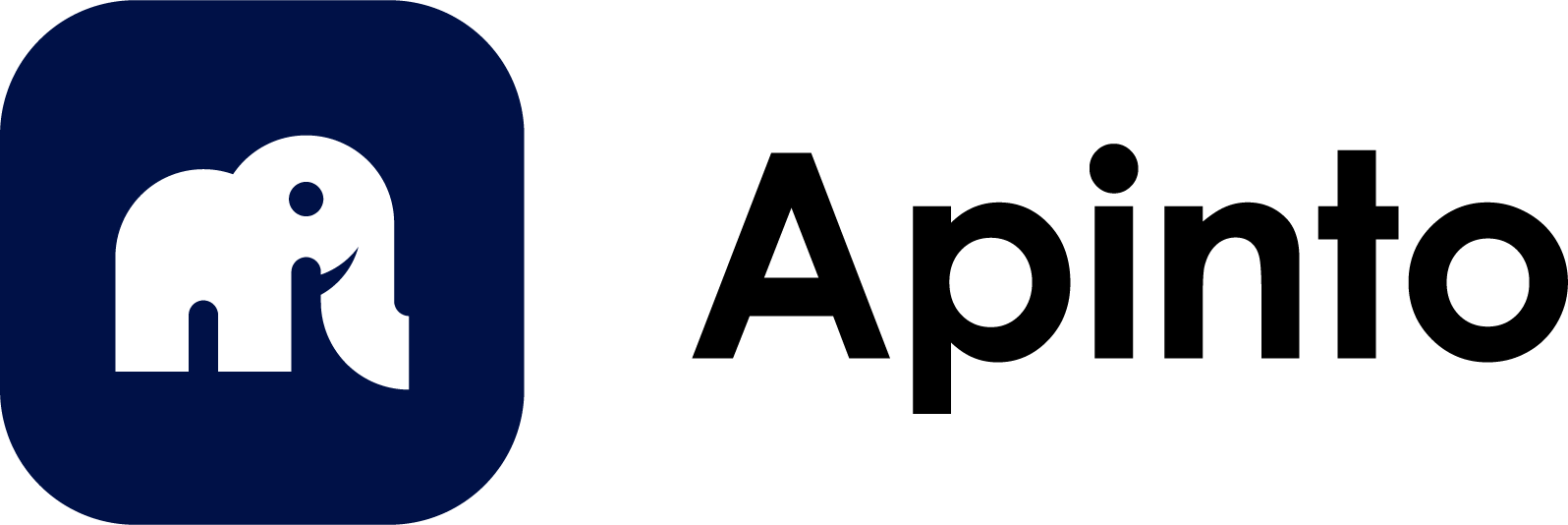kafka输出器
功能描述
Kafka输出器能够将特定的日志信息输出到指定Kafka集群队列中。
OpenAPI配置日志
配置参数说明
| 参数名 | 值类型 | 是否必填 | 值可能性 | 默认值 | 说明 |
|---|---|---|---|---|---|
| name | string | 是 | 实例名 | ||
| driver | string | 是 | kafka_output | 驱动名 | |
| description | string | 是 | 描述 | ||
| scopes | []string | 是 | 作用域,此处填写access_log | ||
| topic | string | 是 | 消息topic | ||
| address | string | 是 | "127.0.0.1:9092,127.0.0.2:9092" | kafka地址,多个地址用,分割 | |
| timeout | int | 否 | 10 | 超时时间,单位为second | |
| version | string | 否 | "0.11.0.0" | 使用的kafka版本,格式如:0.11.0.0,默认为最新稳定版 | |
| partition_type | string | 否 | ["random","robin","hash","manual"] | hash | partition的选择方式,默认采用hash,选择hash时,若partition_key为空,则采用随机选择random |
| partition | int | 否 | 0 | partitionType为manual时,该项指定分区号 | |
| partition_key | string | 否 | 形如$read_ip,具体可参考formatter | partitionType为hash时,该项指定hash值 | |
| type | string | 否 | ["line","json"] | line | formatter的类型 |
| formatter | object | 是 | formatter的输出内容 |
注意:
- formatter的配置教程点此进行跳转
返回参数说明
| 参数名 | 类型 | 是否必含 | 说明 |
|---|---|---|---|
| id | string | 是 | 实例id |
| name | string | 是 | 实例名 |
| driver | string | 是 | 驱动名 |
| description | string | 是 | 描述 |
| scopes | []string | 是 | 作用域 |
| profession | string | 是 | 模块名 |
| create | string | 是 | 创建时间 |
| update | string | 是 | 更新时间 |
| topic | string | 是 | 消息topic |
| address | string | 是 | kafka地址,多个地址用,分割 |
| timeout | int | 是 | 超时时间,单位为second |
| version | string | 是 | 使用的kafka版本,格式如:0.11.0.0,为空则默认为最新稳定版 |
| partition_type | string | 是 | partition的选择方式,默认采用hash,选择hash时,若partition_key为空,则采用随机选择random |
| partition | int | 是 | partitionType为manual时,该项指定分区号 |
| partition_key | string | 是 | partitionType为hash时,该项指定hash值 |
| type | string | 是 | formatter的类型 |
| formatter | object | 是 | formatter的输出内容 |
创建文件输出器示例
curl -X POST \
'http://127.0.0.1:9400/api/output' \
-H 'Content-Type:application/json' \
-d '{
"name": "demo_kafka",
"driver": "kafka_output",
"scopes": ["access_log"],
"topic": "test",
"address": "127.0.0.1:9092,127.0.0.2:9092,127.0.0.3:9092",
"partition_type": "manual",
"partition": 0,
"type": "line",
"formatter": {
"fields": ["$request_id", "$request", "$status", "@time", "@proxy", "$response_time"],
"time": ["$msec", "$time_iso8601", "$time_local"],
"proxy": ["$proxy_uri", "$proxy_scheme", "$proxy_addr"]
}
}'
返回结果示例
{
"create": "2022-06-14 17:11:00",
"driver": "kafka_output",
"id": "demo_kafka@output",
"name": "demo_kafka",
"description": "",
"scopes": ["access_log"],
"profession": "output",
"update": "2022-06-14 17:11:00",
"topic": "test",
"address": "127.0.0.1:9092,127.0.0.2:9092,127.0.0.3:9092",
"partition_type": "manual",
"partition": 0,
"timeout": 0,
"version": "",
"partition_key": "",
"type": "line",
"formatter": {
"fields": ["$request_id", "$request", "$status", "@time", "@proxy", "$response_time"],
"proxy": ["$proxy_uri", "$proxy_scheme", "$proxy_addr"],
"time": ["$msec", "$time_iso8601", "$time_local"]
}
}
Kafka输出器使用
Kafka输出器可用于access-log插件的日志输出,点此跳转至access-log插件。