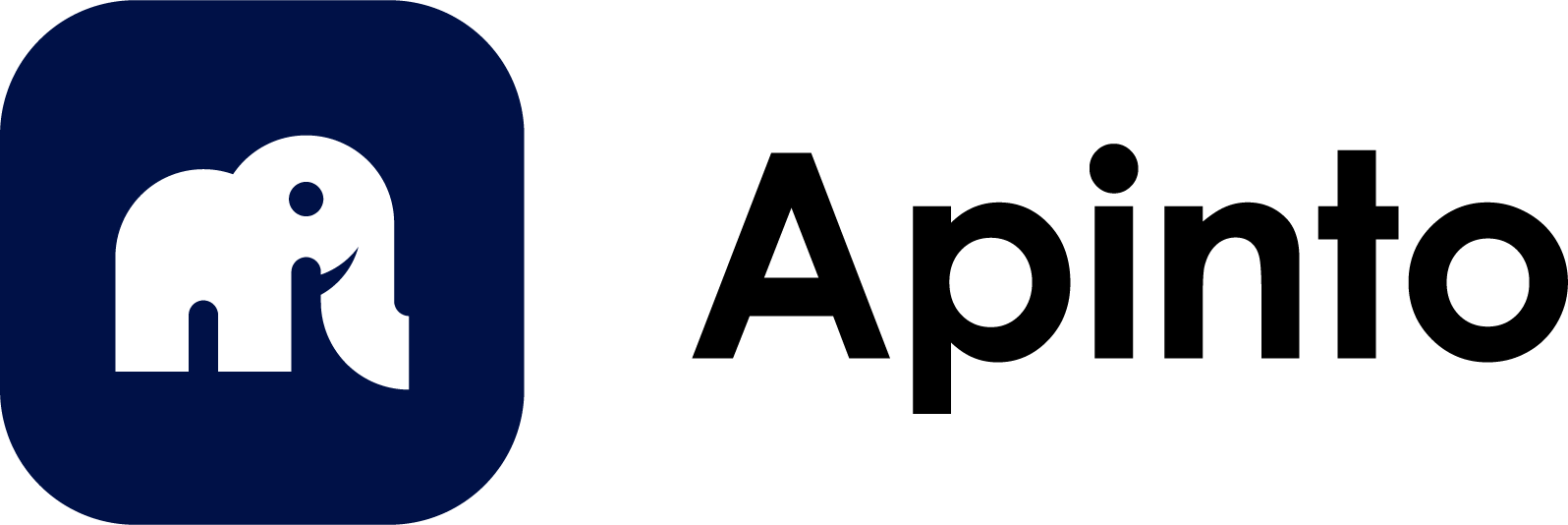GZIP压缩
插件名称
| 名称 | 字段 | 属性 |
|---|---|---|
| gzip压缩 | gzip | 效率提升 |
功能描述
将响应进行gzip压缩,以提高传输效率
使用前提:客户端请求时必须带有Accept-encoding头部,且值包括gzip
Open Api
配置参数说明
| 参数名 | 值类型 | 是否必填 | 值可能性 | 默认值 | 说明 |
|---|---|---|---|---|---|
| types | array_string | 否 | ["text/html"] | 需要压缩的响应content-type类型列表,不填则 匹配任何 MIME 类型, 不填则为所有 | |
| min_length | int | 否 | 1 | 1 | 待压缩内容的最小长度 |
| vary | bool | 否 | false | false | 是否加上Vary: Accept-Encoding响应头部 |
配置示例
{
"type":["text/html"],
"min_length":10,
"vary":true
}
Open API请求配置示例
全局配置
curl -X POST 'http://127.0.0.1:9400/api/setting/plugin' \
-H 'Content-Type:application/json' \
-d '{
"plugins":[{
"id":"eolinker.com:apinto:gzip",
"name":"my_gzip",
"status":"enable"
}]
}'
在使用流量控制插件之前,需要在全局插件配置中将name为rate_limiting的插件状态设置为enable,具体配置点此跳转
配置带有gzip压缩插件的服务
备注:匿名服务配置的是apinto官方示例接口,将返回请求的相关信息。
curl -X POST 'http://127.0.0.1:9400/api/service' -H 'Content-Type:application/json' \
-d '{
"name": "gzip_service",
"driver": "http",
"timeout": 3000,
"retry": 3,
"desc": "使用gzip插件",
"scheme": "https",
"nodes": ["demo.apinto.com:8280"],
"balance": "round-robin",
"plugins": {
"gzip": {
"disable": false,
"config": {
"min_length": 10,
"vary": true
}
}
}
}'
成功创建id为gzip_service@service的服务
绑定路由
将上一步生成的服务id绑定至路由的target字段
curl -X POST 'http://127.0.0.1:9400/api/router' -H 'Content-Type:application/json' \
-d '{
"name": "gzip_router",
"driver": "http",
"description": "该路由的目标服务使用了gzip插件",
"listen": 8099,
"location": "/demo/gzip",
"rules": [],
"target": "gzip_service@service"
}'
接口请求示例
curl -X POST -H 'Content-Type:application/json' -H 'Accept-Encoding: gzip, deflate, br' 'http://127.0.0.1:8099/demo/gzip'
接口访问返回示例
压缩前反馈
HTTP/1.1 200 OK
Content-Length: 326
压缩后反馈
HTTP/1.1 200 OK
Content-Length: 258
Content-Encoding: gzip
Vary: Accept-Encoding